I have a popup for which the size changes dynamically to fit the content. When the size increases, popup width increased in left direction only until it reaches left edge of the window. But in my case, I want popup width to be increased in right direction.
Below is the code snippet I am using
XAML:
<StackPanel>
<TextBox x:Name="popupText" Margin="5"/>
<Button Content="Change PopupText" Click="Button_Click_1" Margin="5"/>
<Canvas x:Name="canvas" Width="200" Height="200" Background="Red">
<Rectangle x:Name="rect" Canvas.Top="50" Canvas.Left="50"
Width="50" Height="100"
Stroke="White" StrokeThickness="3"/>
<Popup x:Name="popup" AllowsTransparency="true"
IsOpen="True" Placement="Relative"
PlacementTarget="{Binding ElementName=canvas}"
PlacementRectangle="50,50,50,100"
HorizontalOffset="0"
>
<TextBlock x:Name="textBlock" FontSize="14" Background="Yellow"
TextWrapping="Wrap" >
This is a popup with a PlacementRectangle.
</TextBlock>
</Popup>
</Canvas>
</StackPanel>
C#:
private void Button_Click_1(object sender, RoutedEventArgs e)
{
this.textBlock.Text += this.popupText.Text;
}
ScreenShots:
Before changing size
After changing size
Type anything in the textbox and click "Change PopupText" button. you can clearly see popup size increasing in left direction.
Is above one behavior of popup? Could I change this behavior and increase popup width in right direction?
Thanks in Advance, Shobika.