I am experiencing a problem with Swing that only occurs when the computer monitor is powered off, but my Swing application continues to run in the background. It seems that whenever the monitor is off, Swing/AWT cancels all painting operations, leading to a number of display issues in the GUI that are visible as soon as the monitor turns back on.
For example, when I turn off the monitor using a custom JNI function and subsequently open a simple message dialog, the message dialog is blank when the monitor turns back on:
But it paints correctly after the next repaint:
Is this the expected behavior of Swing? Is there a way to instruct Swing to continue drawing to the screen even if the monitor is powered off?
EDIT: Here is an SSCCE:
package test;
import javax.swing.JOptionPane;
import javax.swing.SwingUtilities;
public class App {
public static void main(String[] args) throws Throwable {
System.out.println("***** Please turn off the monitor in the next 70 seconds *****");
Thread.sleep(1000L * 70);
SwingUtilities.invokeLater(new Runnable() {
@Override
public void run() {
JOptionPane.showMessageDialog(null, "Test");
}
});
}
}
I am using 64-bit Windows 7 Home Premium SP1 and 64-bit Java 1.6.0_24.
EDIT 2: Here is another program with which I experience the effect of "canceled painting operations":
package test;
import static com.mycompany.Util.turnOffMonitors;
import java.awt.BorderLayout;
import java.awt.Color;
import java.awt.Container;
import java.awt.Dimension;
import javax.swing.JDialog;
import javax.swing.JFrame;
import javax.swing.JLabel;
import javax.swing.SwingUtilities;
public class DialogTest extends JDialog {
private final JLabel label;
public DialogTest() {
setDefaultCloseOperation(JDialog.DISPOSE_ON_CLOSE);
label = new JLabel("Test", JLabel.CENTER);
label.setOpaque(true);
Container contentPane = getContentPane();
contentPane.setLayout(new BorderLayout());
contentPane.add(BorderLayout.CENTER, label);
this.setPreferredSize(new Dimension(200, 110));
pack();
setLocationRelativeTo(null);
setVisible(true);
Thread t = new Thread() {
@Override
public void run() {
turnOffMonitors();
try {
Thread.sleep(3000L);
} catch (InterruptedException ex) { }
SwingUtilities.invokeLater(new Runnable() {
@Override
public void run() {
label.setBackground(Color.YELLOW);
}
});
}
};
t.start();
}
public static void main(String[] args) throws Throwable {
SwingUtilities.invokeLater(new Runnable() {
public void run() {
new DialogTest();
}
});
}
}
Before the monitor shuts off, I see:
With the monitor off, the label background color is changed to yellow in the background. I then move the mouse to turn the monitor back on. The dialog is visually unchanged. It is only after I force a repaint (by ALT-TABbing, for example) do I see the yellow:

EDIT 3: Reported to Oracle as Bug ID 7049597.