import numpy as np
import pandas as pd
import os
import sys
import csv
import matplotlib.pyplot as plt
fifa = pd.read_csv(r"H:\matplotlib with pandas\fifa_data.csv")
barcelona = fifa.loc[fifa.Club == 'FC Barcelona']['Overall']
plt.figure(figsize=(5, 8))
madrid = fifa.loc[fifa.Club == 'Real Madrid']['Overall']
revs = fifa.loc[fifa.Club == 'New England Revolution']['Overall']
labels = ['FC Barcelona', 'Real Madrid', 'NE Revolution']
boxes = plt.boxplot([barcelona, madrid, revs], labels=labels)
for box in boxes['boxes']:
box.set(color='#4243f5', linewidth=2)
# fill color in boxes.
box.set(facecolor='#abcdef')
plt.ylabel("FIFA Overall Ratings")
plt.title("Comparison of barcelona and real madrid team stats.")
plt.show()
The attribute of edge color is working but the latter one of facecolor is giving an error:
AttributeError: 'Line2D' object has no property 'facecolor'
Before facecolor output is: