I installed tensorflow 2.0 and tensorflow_dataset in a Python 3 environment.
then when i try to import tensorflow_datasets,
import tensorflow_datasets as tfds
this error appears:
I tried to install again tensorflow-dataser from Jupyter and not from prompt, and this error appears: