I have Oppo A5S and ı try to debug without usb my devices looks like this not like ip address ı try to connect with ip address but when ı unplugn my cable my devices looks offline how can i fix this ?
Asked
Active
Viewed 9,732 times
2
-
Please try this https://stackoverflow.com/a/29826345/4788260 – Sanjay Sharma May 06 '20 at 15:14
-
I already try this but when i unpulign my devices its not work again – Erbay Mavzer May 06 '20 at 16:46
-
check if you have enabled developer option and USB debugging in that – Sanjay Sharma May 06 '20 at 17:32
-
they are also open – Erbay Mavzer May 06 '20 at 17:57
-
check if you have installed the latest Google USB driver in Android SDK and try to restart the system. Is it happening for all devices or the particular one? – Sanjay Sharma May 06 '20 at 18:00
-
he code in the first photo and the rope in the second photo belong to the same phone also i update all of them – Erbay Mavzer May 06 '20 at 19:22
3 Answers
4
After installing the latest android sdk, you could also try
adb reconnect offline
fanbyprinciple
- 554
- 7
- 14
1
You could try this:
Commands
adb kill-serveradb start-serveradb tcpip 1234adb connect <ip>:1234adb devices
wuseman
- 1,259
- 12
- 20
0
You possibly need to pair your device to the adb client. Newer Android versions need this, here is tutorial at the Lineage wiki:
On your device
Go to the developer settings
Press Enable Wireless debugging
Select Pair device with pairing code
You will see a dialog showing you IP address, port and a code.
On your computer
Open a command line window
Type adb pair <ip>:<port> and replace <ip> and <port> with the data seen on the device
You will be asked for the pairing code. Type it in and hit Enter
You will now see an output similar to Successfully paired to <ip>:<port>
To connect to the device, type adb connect <ip>:<port> and replace <ip> and <port> with the data seen on the Wireless debugging page after closing the pairing dialog
vinibali
- 31
- 3