How can a patchwork of ggplots be given a colourful title using ggtext?
Example
Suppose we have four plots
library(ggplot2)
library(patchwork)
library(ggtext)
p1 <- ggplot(mtcars) +
geom_point(aes(mpg, disp)) +
ggtitle('Plot 1')
p2 <- ggplot(mtcars) +
geom_boxplot(aes(gear, disp, group = gear)) +
ggtitle('Plot 2')
p3 <- ggplot(mtcars) +
geom_point(aes(hp, wt, colour = mpg)) +
ggtitle('Plot 3')
p4 <- ggplot(mtcars) +
geom_bar(aes(gear)) +
facet_wrap(~cyl) +
ggtitle('Plot 4')
These can be arranged like so
patch <- (p1 + p2) / (p3 + p4)
patch
The patchwork can be given a title like so
patch +
plot_annotation(
title = "Here is a regular title")
A single ggplot can be given a colourful title like so
p1 +
ggtitle("Here <span style='color:#953011;'><strong>is a colourful title</strong></span>") +
theme(plot.title = element_markdown(lineheight = 1.1))
How can the patchwork of ggplots be given a colourful title. Here's my unsuccessful attempt
patch +
plot_annotation(
title = "Here<span style='color:#953011;'><strong>is a colourful title</strong></span>") +
theme(plot.title = element_markdown(lineheight = 1.1))