I'm working through the TensorFlow Load pandas.DataFrame tutorial, and I'm trying to modify the output from a code snippet that creates the dictionary slices:
dict_slices = tf.data.Dataset.from_tensor_slices((df.to_dict('list'), target.values)).batch(16)
for dict_slice in dict_slices.take(1):
print (dict_slice)
I find the following output sloppy, and I want to put it into a more readable table format.
I tried to format the for loop, based on this recommendation
Which gave me the error that the BatchDataset was not subscriptable
Then I tried to use the range and leng function on the dict_slices, so that i would be an integer index and not a slice
Which gave me the following error (as I understand, because the dict_slices is still an array, and each iteration is one vector of the array, not one index of the vector):