I want to show these images on my personal website in a horizontal row, but I'm getting these small unwanted lines at the bottom between my images.
Here is my HTML:
<div id="container">
<div id="left">
<h1 id="name">My Name</h1>
</div>
<div id="right">
<a href="link to github">
<img class="imgLink" src="resources/images/github.png">
</a>
<a href="link to linkedin">
<img class="imgLink" src="resources/images/linkedin.png">
</a>
<a href="mailto">
<img class="imgLink" src="resources/images/email.png">
</a>
</div>
<div id="center">
<img src="resources/images/profile.jpg" id="avatar">
</div>
</div>
Here is my CSS:
div {
width: 100%;
height: 25%;
float: left;
}
.imgLink {
height: 100px;
width: 100px;
}
#right {
float: right;
width: 33%;
height: 100%;
background-color: green;
}