I've created a vertical linear gradient down a long page with
.background {
background-image: linear-gradient(#0e1a34, #5e7481, #a0947a, #c17a5c, #ada7cb, #d7e8fd, #d7edf0);
}
Of course, it is linear and vertical, each color spaced equally in a div that is something like 100vw x 1000vh (the length will vary).
But I'd like each of the colors to gently arc upward across the page (think the darkening vignetting that happens in photographs of the sky), but remain equally spaced down the length of the page and maintain their subtle gradient blending.
Here is an exaggerated example:
I experimented with radial-gradients, moving the center down to the bottom of the page and increasing the radius, but either the spacing of the colors gets weird or the gradient blending turns to a hard line.
Any ideas how to make this happen? Can I warp the linear gradient with CSS? Is there a way I can do it with radial-gradient? SVG?
If you'd like to experiment with the prototype and see the effect I'm going for, here you go.