On my gitea server, I normally access it via ssh Local Port Forwarding; and it isn't accessible from the outside because I bind it to the localhost address.
I'm accessing it from http://127.0.0.1:8080 via "Local Port Forwarding", and it thinks that it's being accessed from http://127.0.0.1:3000; so certain features (the preview in the wiki and the issues for instance do not work (you can however save them, just not preview them); anyway it's mis-configured, see below, I'd like to change the Gitea Base URL so that anytime the server currently writes http://127.0.0.1:3000 it will write http://127.0.0.1:8080 instead (but that said, it would be good if it still operated off of port 3000):
What line in gitea.ini changes this functionality? or is it more like a situation where I need to throw a reverse proxy in front of it that rewrites the URLs for me?