This is brand new install - I have not put any transitions on the Alert component
To replicate the code it is simple
import React from "react";
import { Alert } from "reactstrap";
export const Index = () => {
return (
<div>
<Alert color='primary'>This is a primary alert — check it out!</Alert>
</div>
);
};
Error Msg: Please update the following components: Transition
How does one go about updating Transition or eliminating it all together?