I Searched a lot about how to Get The Time online and i found a solution You will found it in my Codes.
My Aim is to make a MemberShip DateTime , First Step to make the program get the Time from internet
startdatethen add the Time which is the membership time asenddate,Second Step when the program run again it will replace the start time with the actual time "Got from internet too" and substract it with theenddate
Here is My Database Structure (Note i tried to make the enddate and startdate As DateTime but it failed):
Here is my Program :
[ ]
]
here is my code :
Imports System.Globalization
Imports System.Net
Imports MySql.Data.MySqlClient
Public Class Form1
Dim date1 As DateTime
Dim date2 As DateTime
Dim date3 As DateTime
Dim x As DateTime
Public Shared Function GetNistTime() As DateTime
Dim myHttpWebRequest = CType(WebRequest.Create("http://www.microsoft.com"), HttpWebRequest)
Dim response = myHttpWebRequest.GetResponse()
Dim todaysDates As String = response.Headers("date")
Return DateTime.ParseExact(todaysDates, "ddd, dd MMM yyyy HH:mm:ss 'GMT'", CultureInfo.InvariantCulture.DateTimeFormat, DateTimeStyles.AssumeUniversal)
End Function
Private Sub Button1_Click(sender As Object, e As EventArgs) Handles Button1.Click
x = GetNistTime()
TextBox1.Text = x
date1 = CStr(x.AddMonths(1))
Dim MySqlConn = New MySqlConnection
MySqlConn.ConnectionString = "server=localhost;userid=root;password=123456789;database=test"
Dim Reader As MySqlDataReader
Dim Query As String
Dim sqlcommand As MySqlCommand
Try
MySqlConn.Open()
Query = "UPDATE test.time SET startdate='" & x & "',enddate='" & date1 & "' WHERE username='program'"
sqlcommand = New MySqlCommand(Query, MySqlConn)
Reader = sqlcommand.ExecuteReader
Catch ex As Exception
MsgBox(ex.Message)
Finally
MySqlConn.Dispose()
End Try
End Sub
Private Sub Button2_Click(sender As Object, e As EventArgs) Handles Button2.Click
Dim MySqlConn = New MySqlConnection
MySqlConn.ConnectionString = "server=localhost;userid=root;password=123456789;database=test"
Dim Reader As MySqlDataReader
Dim Query As String
Dim sqlcommand As MySqlCommand
Try
MySqlConn.Open()
Query = "Select * from test.time WHERE username='program'"
sqlcommand = New MySqlCommand(Query, MySqlConn)
Reader = sqlcommand.ExecuteReader
While Reader.Read
date2 = Reader.GetDateTime("startdate")
date3 = Reader.GetDateTime("enddate")
End While
Catch ex As Exception
MsgBox(ex.Message)
Finally
MySqlConn.Dispose()
End Try
TextBox2.Text = date2
TextBox3.Text = date3
End Sub
End Class
When i Run the Program and Press button2 I got this Error:
[ ]
]
then when i press ok on ex.message this writen in TextBox2 & TextBox3:
[ ]
]
This is the out put which stored in the Database:
[ ]
]
Please Help Me And Edit anything you Want in code or here, if you have another Idea Let me know it, sorry if i put All the Details and seem boring,thanks
i Know a way to replace "ص" or "م" to "AM" and "PM" If you have Any way to get the Date with "Am" and "PM" directly i would be Grateful