I am developing an app using Flutter on Android Studio.
I have seen warnings like this, but I am not sure how to run Recompile with -Xlint:unchecked for details on Android Studio specifically. Could you give me ideas?
Pages I have checked (but I think they are a bit different from my case):