I'm a beginner to Android Studio and I'm just learning how to read in JSON files. I used logcat to find out that I'm getting an exception on the line declaraing the JSONArray dataList. My code is below for reference.
try{
JSONObject jsonObject = new JSONObject(loadJSONFromAsset());
JSONArray dataList = jsonObject.getJSONArray("eateries");
//Log.d("test", String.valueOf(dataList.length()));
for(int i = 0; i < dataList.length(); i++){
String EateryName = dataList.getJSONObject(i).getString("name");
EateryList.add(EateryName);
}
}catch (JSONException e){
e.printStackTrace();
//Log.d("test", "exception");
}