I am building DacPac file from a database project using Visual Studio. Also, in the Debug Drop tab in Advanced Build Settings, I enabled the following options:
- Do not drop credentials
- Do not drop database roles
- Do not drop database scoped credentials
- Do not drop logins
- Do not drop permissions
- Do not drop role membership
- Do not drop users
- Do not drop server role membership
Still, I get the following error in CD SQL Deploy:

EDIT based on the advice of Krzysztof Madej, I have put the following additional arguments (they were working on another project), but for the argument, he proposed and for these ones I got this error:
is not recognized as the name of a cmdlet, function, script file, or operable program. Check the spelling of the name, or if a path was included, verify that the path is correct and try again.