I am given a data set that looks something like this
and I am trying to graph all the points with a 1 on the first column separate from the points with a 0, but I want to put them in the same chart.
I know the final result should be something similar to this
But I can't find a way to filter the points in Julia. I'm using LinearAlgebra, CSV, Plots, DataFrames for my project, and so far I haven't found a way to make DataFrames storage types work nicely with Plots functions. I keep running into errors like Cannot convert Float64 to series data for plotting when I try plotting the points individually with a for loop as a filter as shown in the code below
filter = select(data, :1)
newData = select(data, 2:3)
#graph one initial point to create the plot
plot(newData[1,1], newData[1,2], seriestype = :scatter, title = "My Scatter Plot")
#add the additional points with the 1 in front
for i in 2:size(newData)
if filter[i] == 1
plot!(newData[i, 1], newData[i, 2], seriestype = :scatter, title = "My Scatter Plot")
end
end
Other approaches have given me other errors, but I haven't recorded those.
I'm using Julia 1.4.0 and the latest versions of all of the packages mentioned.
Quick Edit:
It might help to know that I am trying to replicate the Nonlinear dimensionality reduction section of this article https://sebastianraschka.com/Articles/2014_kernel_pca.html#principal-component-analysis