Here is the code generating a plot of an xts object:
require("quantmod")
getSymbols("SPY")
plot(Cl(SPY))
Which yields the following plot:
Can you remove the y-axis values (the prices) from a plot of an xts object?
Hint: passing yaxt='n' doesn't work.