I have been trying to upload an iOS app to Appstore but its only appearing on "Activity" tab for 3-5 minutes and then disappears. Then I got an email from Apple saying that my app is rejected because it is using UIWebView in one of the view controller. I deleted that particular screen and reuploaded the app and had the same error email. Then I checked my third-party sdks like FacebookLoginSDK and GoogleSignInSDK and updated those and then checked that if the app has no UIWebView which it did not. Then i reuploaded the app but this time again I had the same error email. I have searched the whole storyboard source code and the whole app code to look that if there is any sign for UIWebView but there is nothing, but still I am getting this email. I also tried deleting 'Derived Data' folder several times and cleaning the build folder also but nothing helps. On the other hand I have uploaded a different app today which had UIWebView and it got approved but I also got the same email for not using UIWebView. Does anybody had this kind of experience or can anybody tell me whats going on ?
-
Without seeing any code, it would be hard for anyone to know if you have indeed managed to remove any usage of UIWebView or not. – tomerpacific May 07 '20 at 08:52
-
Just do a global search and check if the project has any "UIWeb" keyword, if so convert UIWebView to WKWebView using code. Also need to check if any storyboard have them. – Frankenstein May 07 '20 at 09:00
-
https://stackoverflow.com/a/59562051/1780632 .... here is the solution ... let me kow if it fix your issue – Jawad Ali May 07 '20 at 09:05
-
@Frankenstein I have done global search but could not find any UIWebView. – Umar Afzal May 07 '20 at 18:22
3 Answers
I got the same issue before. If you have uploaded the build and showing it in activity tab for few minutes then its not mean that issue is only about UIWebview but there can be some other issue as well.
I have uploaded my app n got the mail related to UIWebview, so I coverted the UIWebview to WKWebView and again I uploaded but that time same thing happend. I failed to tackle the problem.
Then I mailed to Apple Developer Support and they replied like Any of the third party library internally using some privacy data you should ask permission for the same.
Then I checked Info.plist, I have given each permission in list still how it comes that we don't understand. Finally then after whole search the one third party library internally using motion related data without permission so this happened. Then I have added that in plist and then again uploaded and its approved.
So please you can check your info.plist and also check whether your third party library using any privacy sensitive data without permission or not. May it help you at some point.
- 224
- 2
- 12
-
-
bro is your problem is solved? can you give me an idea? the same issue facing me – Bijender Singh Shekhawat May 26 '20 at 16:49
Make sure you update all your plugins to the latest version!
Check this: https://ionicframework.com/blog/understanding-itms-90809-uiwebview-api-deprecation where you can find the plugins that have known issues concerning the old WebView usage.
But be aware that uninstalling and re-installing some plugins will NOT will not install the latest available version of the plugin!
So to be sure that you are re-installing the latest version of a plugin, go to the github repository of the cordova plugin and search for the plugin.xml file and open it. Then, copy the version string found in the root xml element.
Finally, install the plugin like that: ionic cordova plugin add plugin_name@copied_version
<?xml version='1.0' encoding='utf-8'?>
<plugin id="cordova-plugin-firebase" version="2.0.5"
xmlns="http://apache.org/cordova/ns/plugins/1.0"
xmlns:android="http://schemas.android.com/apk/res/android">
<name>Google Firebase Plugin</name>
...
...
...
</plugin>
- 603
- 8
- 20
Are you using the AdMob plugin?
It is not enough to check for the absence of "UIWebView" strings!
You have to make sure that all third party plugins are up to date.
One of the trickiest situations I had went to is when I had tried to update an app (using AdMob) on the AppStore after Apple started rejecting apps using the UIWebView.
The generated iOS source code has no UIWebView references, but still rejected!
After a long headache, I realized that the Google AdMob SDK version I'm using is out of date, knowing that I had updated the AdMob plugin from the CLI, but it seems that the SDK is not updated when updating from the npm.
Finally, I had downloaded the latest AdMob SDK from this link https://developers.google.com/admob/ios/download and replaced it in the source code of the AdMob SDK plugin. Then I had followed the instructions found in this link https://developers.google.com/admob/ios/quick-start to update the code in the xCode.
- 603
- 8
- 20