Besides @Friedrich's solution, I would like to suggest a more general solution (although more complicated).
I assume you want to plot something else besides the arrow.
In case your graph needs to use a palette I guess you're in "trouble", because I'm not sure whether gnuplot supports more than one palette in a plot command
(see Gnuplot 5.2 splot: Multiple pm3d palette in one plot call). So, you have to implement the palette for your arrow by yourself (see e.g. Gnuplot: transparency of data points when using palette). If you want to do bent arrows using Cubic Bézier check (https://stackoverflow.com/a/60389081/7295599).
Code:
### arrow with color gradient (besides other palette in plot)
reset session
array A[4] = [-4,-2,4,2] # arrow coordinates x0,y0,x1,y1
Ax(t) = A[1] + t*(A[3]-A[1])
Ay(t) = A[2] + t*(A[4]-A[2])
AColorStart = 0xff0000 # red
AColorEnd = 0x0000ff # blue
r(c) = (c & 0xff0000)>>16
g(c) = (c & 0x00ff00)>>8
b(c) = (c & 0x0000ff)
AColor(t) = ((int(r(AColorStart)*(1-t)+r(AColorEnd)*t))<<16) + \
((int(g(AColorStart)*(1-t)+g(AColorEnd)*t))<<8) + \
int(b(AColorStart)*(1-t)+b(AColorEnd)*t)
array AHead[1] # dummy array for plotting a single point, here: arrow head
set angle degrees
set style arrow 1 lw 3 lc rgb var size 0.5,15 fixed
set palette grey
plot '++' u 1:2:($1*$2) w image notitle, \
[0:0.99] '+' u (Ax($1)):(Ay($1)):(AColor($1)) w l lw 3 lc rgb var notitle,\
AHead u (Ax(0.99)):(Ay(0.99)):(Ax(1)-Ax(0.99)):(Ay(1)-Ay(0.99)):(AColor($1)) w vec as 1 notitle
### end of code
Result:
Addition:
For what it is worth, here is a variation which allows plotting of multiple arrows each with a different palette. I guess it requires gnuplot 5.2, because of indexing the datablock $PALETTE[i].
Code:
### multiple arrows each with different color gradients (besides other palette in plot)
reset session
# define palettes
set print $myPalettes
test palette # get default palette into datablock $PALETTE
print $PALETTE # add palette to $myPalettes
set palette rgb 33,13,10 # define next palette
test palette # get palette into datablock $PALETTE
print $PALETTE # add palette to $myPalettes
set palette defined (0 "blue", 1 "black", 2 "red") # define next palette
test palette # get palette into datablock $PALETTE
print $PALETTE # add palette to $myPalettes
set print
ColorComp(p,t,c) = int(word($myPalettes[p*257+int(255*t)+1],c+1)*0xff)
AColor(p,t) = (ColorComp(p,t,1)<<16) + (ColorComp(p,t,2)<<8) + ColorComp(p,t,3)
set size ratio -1
set angle degrees
unset key
set style arrow 1 lw 3 lc rgb var size 0.5,15 fixed
array AHead[1] # dummy array for plotting a single point, here: arrow head
set palette grey # yet another palette for the background
# x0 y0 x1 y1 paletteNo
$Arrows <<EOD
-4 -4 4 0 0
-4 -2 4 2 1
-4 0 4 4 2
EOD
Ax(i,t) = word($Arrows[i],1) + t*(word($Arrows[i],3)-word($Arrows[i],1))
Ay(i,t) = word($Arrows[i],2) + t*(word($Arrows[i],4)-word($Arrows[i],2))
Palette(i) = int(word($Arrows[i],5))
plot '++' u 1:2:($1*$2) w image, \
for [i=1:|$Arrows|] [0:0.99:0.01] '+' u (Ax(i,$1)):(Ay(i,$1)):(AColor(Palette(i),$1)) w l lw 4 lc rgb var, \
for [i=1:|$Arrows|] AHead u (Ax(i,0.99)):(Ay(i,0.99)): \
(Ax(i,1)-Ax(i,0.99)):(Ay(i,1)-Ay(i,0.99)):(AColor(Palette(i),$1)) w vec as 1
### end of code
Result: