Please bear with me! None of the Office updates have fixed the old Nov 2019 bug:
Access error: "Query is corrupt"
I know there are solutions like:
Before:
UPDATE Table1 SET Field1 = "x" WHERE (Field2=1);
After:
UPDATE (SELECT * FROM Table1) SET Field1 = "x" WHERE (Field2=1);
but how do you solve this if you work through a datatable?
ssql = "SELECT * FROM tblProject"
da = New OleDb.OleDbDataAdapter(ssql, con)
da.Fill(ds, "UpdateCoverPage")
Dim cb2 As New Data.OleDb.OleDbCommandBuilder(da)
fill datatable here with data to be updated into ms access
da.Update(ds, "UpdateCoverPage")
What is the right syntax? I can't find anything online about this.
when I try to update office i get :
so --- strange goingons!!!!