I have a script that I'm trying to debug, but the debugger immediately closes itself when it hits an error and dismisses the error message. I could manually open the log and wait for it to load every time I hit a stop, but that wastes a lot of time when it could just pop up on my screen. I figure it has to be an easy fix and I probably did something stupid, but one gets pretty tired of Google's shit when you've read blog headlines such as "THE 6 DEADLY SINS OF GOOGLE APPS SCRIPT ADD-ON DEVELOPMENT" for the 50th time in as many search queries. Anyways, rant over.
When I hit debug, the debugger will run, a white tray pops up at the bottom of my screen and stays empty. When it hits an error, it will flash the error message across the top of the window and immediately close/dismiss that error as well the tray that popped up. The tray looks like the one in the image below, except completely empty.
Has anyone else had this issue and know why it might be happening? Also, can anyone tell me if there is a Matlab-style workspace explorer that displays each user-defined variable and what kind of data it holds? I would find that extremely helpful in debugging. That, and a live in-window console/log.