I am trying to split my VScode windows to look something like the image below. It's easy enough to split the terminal and split the editor but I'm not sure if its possible to obtain something like the layout below. Any advice would be appreciated!
3 Answers
This now appears to be possible with the Create Terminal in Editor Area command. It works for me:
See the description on this feature from vscode: https://github.com/microsoft/vscode-docs/blob/235846643c80030148ce8e1080a9d59142337dcf/release-notes/v1_58.md#integrated-terminal
- 1,460
- 16
- 19
in VS Code terminal and Editor next windows not liked directly. So no way to split like you mentioned. You may split editors and split terminals to edit code and run commands. or simply open external terminal window and work with it.
- 296
- 2
- 8
Not exactly the layout that are looking for, but VS Code now supports terminal on the right side.
Right click on the Terminal tab and select Move Panel Right.
You can follow the steps as shown in below screenshot: open-terminal-in-right-hand-side-pane
You can also refer this answer - https://stackoverflow.com/a/54768672
- 19
- 4
-
As it’s currently written, your answer is unclear. Please [edit] to add additional details that will help others understand how this addresses the question asked. You can find more information on how to write good answers [in the help center](/help/how-to-ask). – Community Sep 21 '21 at 06:39
-
While this link may answer the question, it is better to include the essential parts of the answer here and provide the link for reference. Link-only answers can become invalid if the linked page changes. - [From Review](/review/late-answers/29878862) – Nad Pat Sep 21 '21 at 10:43
-
Thanks @NadPat for the suggestion, I have updated my answer. – Sagar Sep 25 '21 at 06:35
-
This answer will not work the way the OP is asking for. – winni2k Apr 21 '23 at 06:58