Currently, I'm trying to figure a way to look down a single column to find a specific criterion and in this case, I want to find dates that are less than 4/16/20. Once that criteria is met, I want to SUM the cell below for all met criteria in that column. This is an image of my dataset
 .
.
After doing some googling the closest I found was the code below which leads me to the idea that change information after offset to compute what I want.
Using "If cell contains" in VBA excel
Sub AddDashes()
Dim SrchRng As Range, cel As Range
Set SrchRng = Range("RANGE TO SEARCH")
For Each cel In SrchRng
If InStr(1, cel.Value, "TOTAL") > 0 Then
cel.Offset(1, 0).Value = "-"
End If
Next cel
End Sub
Not sure if I'm on the right track. It would also be nice If I would be able to amend code to check a range vs 1 column, thanks.