I have my google sheets sheet where I use the new formula =IMAGE() This formula works like 90% of the time, and the other 10% it doesn't show the image. The images are perfectly fine the problem is with this formula.
I tried manually without a macro to use Image > Image in Cell > By URL and it works perfectly fine. I want to create a macro or script that insert an image in cell, at the moment insert it in active cell selected. The url is located also in active cell.
Help anyone please?