I am implementing filter table in React Js, for this I need to search a product name entered by user from my product list. I am taking user input and finding it's index for each product of my product list using indexOf() function. If indexOf() return -1 then add this product to searched product list, otherwise ignore current product. I test it using an test component and it is working fine.
I went through following question, but it did't worked for me.
javascript indexOf keeps returning -1 even if the object is present
Node.js: indexOf returning -1 even though item is in array
Object comparison in javascript
indexOf method in an object array?
My testing component:
class App extends React.Component{
render(){
return(
<div >
<h1>Filter text: {this.props.filterText}</h1>
<h2>Product name: {this.props.name}</h2>
<h3>Test: {this.props.name.indexOf(this.props.filterText)}</h3>
</div>
)
}
}
Input:
const filterText='r';
const name='ball';
ReactDOM.render(
<App filterText={filterText} name={name} />,document.getElementById('hello')
);
const filterText='l';
const name='ball';
ReactDOM.render(
<App filterText={filterText} name={name} />,document.getElementById('hello')
);
Same functionality i want to include in my react filter list project. When the same input i am giving then it is returning -1. For simplicity, i rendered all the values on screen.
My Code:(Component that have logic.
class ProductTable extends React.Component{
constructor(props){
super(props);
}
render(){
var filterText=this.props.filterText;
const inStockOnly=this.props.inStockOnly;
const row=[];
let lastCategory=null;
this.props.product.forEach(function(product){
row.push(
<Test filterText={filterText} name={product.name} test={product.name.indexOf(filterText)} />
);
if(product.name.indexOf(filterText)===false)
return;
if(inStockOnly&&!product.stocked)
return;
if(product.category!==lastCategory){
row.push(
<ProductCategoryRow category={product.category} key={product.category}/>
);
}
row.push(
<ProductRow product={product} key={product.name}/>
);
lastCategory=product.category;
})
return(
<div>
<h3 className="text-danger">Your Product</h3>
<ProductCategoryRow category={row}/>
</div>
);
}
}
Other component:
class ProductCategoryRow extends React.Component{
render(){
const category=this.props.category;
return(
<tr>
<th colSpan='2' className="text-info">
<h1>{category}</h1>
</th>
</tr>
)
}
}
class ProductRow extends React.Component{
render(){
const product=this.props.product;
const name=product.stocked? product.name: <span style={{color:'red'}}>
{product.name}
</span>
return(
<tr className='text-warning'>
<td><h4>{name}</h4></td>
<td> <h4>{product.price}</h4> </td>
</tr>
);
}
}