So I had created this selenium bot to do some task on a website. It was working fine till last week, but suddenly I started seeing errors in the console (screenshot attached). But it doesn't end the program.
The bot doesn't use Bluetooth. It is simple bot that fills a form and then submits.
Has anyone seen this error before? I would really appreciate if someone could advise me on how to resolve this.
Edited: I wasn't able to find any solution for this. Hence, I changed webdriver to Firefox.
P.S. My chrome browser version is 81.0.4044.138, which is compatible with chrome webdriver that I downloaded.