I am trying to plot data in a line graph / scatter plot. However, large error bars are causing the y-axis to have negative values which are unnecessary. How do I get the y-axis to stop at 0? Thanks!
ggplot(Chromhabsum, aes(x=Year,y=meanhab, group=Habitat, colour=Habitat, shape=Habitat))+
geom_point(position=position_dodge(width=0.35))+
geom_errorbar(aes(ymin=meanhab-(sehab*1.959964), ymax=meanhab+(sehab*1.959964)), position=position_dodge(width=0.35), width=0.3)+
labs(y=y_hab_title, x="Year")+
scale_x_continuous(breaks=c(2005, 2006, 2007, 2008, 2009, 2010, 2011, 2012, 2013, 2014, 2015, 2016, 2017, 2018))+
scale_y_continuous(breaks=c(0, 10, 20, 30))+
geom_line()+
theme_bw()