When I run my flutter project it was giving me this error below, making my laptop stops responding.
Exhausted heap space, trying to allocate 8589934608 bytes
Screenshot:
I am trying,
- flutter clean
- Restart my android studio
But Error occur again and again and my laptop sotps responding.
How to resolve this issue?