How do I click the "Copy" button from this URL https://www.w3resource.com/java-exercises/basic/java-basic-exercise-249.php
The tag I need to click is tagged as "Copy"
Please see picture attached.
Please see my code below.
String url = "https://www.w3resource.com/java-exercises/basic/java-basic-exercise-249.php";
System.setProperty("webdriver.chrome.driver", "/usr/local/bin/chromedriver");
ChromeOptions options = new ChromeOptions();
options.setPageLoadStrategy(PageLoadStrategy.NONE);
options.addArguments("--no-sandbox");
//options.addArguments("--headless");
options.addArguments("start-maximized");
options.addArguments("disable-infobars");
options.addArguments("--disable-extensions");
ChromeDriver driver = new ChromeDriver(options);
driver.get(url);
driver.manage().timeouts().implicitlyWait(40, TimeUnit.SECONDS);
WebDriverWait wait = new WebDriverWait(driver,30);
wait.until(ExpectedConditions.visibilityOfElementLocated(By.xpath("//a[text()='Copy']")));
The error log reads as:
INFO: Detected dialect: W3C
Exception in thread "main" org.openqa.selenium.TimeoutException: Expected condition failed: waiting for visibility of element located by By.xpath: //a[text()='Copy'] (tried for 30 second(s) with 500 milliseconds interval)
Build info: version: '3.141.59', revision: 'e82be7d358', time: '2018-11-14T08:25:53'
System info: host: 'studentmacbookpro.local', ip: '2406:e003:8ae:4201:9caf:932f:bb9:64e4%en0', os.name: 'Mac OS X', os.arch: 'x86_64', os.version: '10.15.3', java.version: '9.0.4'
Driver info: org.openqa.selenium.chrome.ChromeDriver
Capabilities {acceptInsecureCerts: false, browserName: chrome, browserVersion: 81.0.4044.138, chrome: {chromedriverVersion: 81.0.4044.138 (8c6c7ba89cc9..., userDataDir: /var/folders/j0/ktvnz6n91kg...}, goog:chromeOptions: {debuggerAddress: localhost:49653}, javascriptEnabled: true, networkConnectionEnabled: false, pageLoadStrategy: none, platform: MAC, platformName: MAC, proxy: Proxy(), setWindowRect: true, strictFileInteractability: false, timeouts: {implicit: 0, pageLoad: 300000, script: 30000}, unhandledPromptBehavior: dismiss and notify, webauthn:virtualAuthenticators: true}
Session ID: 127865859a666d5c2e508415f9d94b3f
at org.openqa.selenium.support.ui.WebDriverWait.timeoutException(WebDriverWait.java:95)
at org.openqa.selenium.support.ui.FluentWait.until(FluentWait.java:272)
at src.ChromeDriverMac.main(ChromeDriverMac.java:33)