I am using feather icons, and i would want the feather trash to appear beside the item name when my mouse hovers it.
I see this persons asking the question on Stacks but no answer was found.
Icons Only Appearing When Hover
My code below:
<div class="container-fluid">
<div class="table-responsive">
<table class="table table-striped table-sm table-hover">
<thead>
<tr>
<th class=" text-center">Item#</th>
<th class=" text-center">Item Name</th>
<th class=" text-center">Qty</th>
</thead>
<tbody>
<tr>
<td>1,001</td>
<td>Apple</td>
<td class=" text-right">5</td>
</tr>
<tr>
<td>1,002</td>
<td>Kidney Beans</td>
<td class=" text-right">3</td>
</tr>