I cannot figure this one but I have made a simple demo below. When this page is viewed in IE or Edge it renders properly. I have tried different encodings like utf-16, Windows-1252 but did not work. Looks like an issue with WebBrowser control to me. Can someone figure this out ?
ArabicPage.html
<html lang="en" xmlns="http://www.w3.org/1999/xhtml">
<head>
<meta charset="utf-8" />
<title></title>
</head>
<body>
<p><i>اتفاقية</i></p>
<p>اتفاقية</p>
</body>
</html>
LayoutTest.xaml
<Page x:Class="WpfApp1.LayoutTest"
xmlns="http://schemas.microsoft.com/winfx/2006/xaml/presentation"
xmlns:x="http://schemas.microsoft.com/winfx/2006/xaml"
xmlns:mc="http://schemas.openxmlformats.org/markup-compatibility/2006"
xmlns:d="http://schemas.microsoft.com/expression/blend/2008"
xmlns:local="clr-namespace:WpfApp1"
mc:Ignorable="d"
Background="Yellow"
d:DesignHeight="450" d:DesignWidth="800"
Loaded="Page_Loaded"
Title="LayoutTest">
<WebBrowser x:Name="MyWebBrowser" Margin="20,5,0,5"/>
</Page>
LayoutTest.xaml.cs
using System;
using System.Text;
using System.Windows;
using System.IO;
using System.Windows.Controls;
namespace WpfApp1
{
public partial class LayoutTest : Page
{
public LayoutTest()
{
InitializeComponent();
}
private void Page_Loaded(object sender, RoutedEventArgs e)
{
string dirPath = AppDomain.CurrentDomain.BaseDirectory;
string fileName = "ArabicPage.html";
string filename = Path.GetFullPath(Path.Combine(dirPath, fileName));
string content = File.ReadAllText(fileName, Encoding.UTF8);
MyWebBrowser.NavigateToString(content);
}
}
}
Without italic tag it renders properly:
Render in Edge browser:
Update:
I have tested this with UWP webview and it works properly there.