I am using VMWare Workstation 14.1.8 with two Linux VMs: Red Hat 6 and Red Hat 7. I need them to be able to ping each other across the host machine which is Windows 10. I have them both set up using a custom specific virtual network (VMNet2 (Host Only) in the 192.168.116 range) and the IPs are:
RH6: 192.168.116.128
RH7: 192.168.116.129
For some reason, RH7 can ping RH6 but RH6 cannot ping RH7. I feel like my VMWare settings are correct and the problem lies in the RH6 network configuration. What steps can I take on the RH6 machine to fix the network configuration so that it pings the RH7 VM?
This is what happens when I ping from RH7 to RH6 (success)
And this is what happens when I try to ping from RH6 to RH7
Edit: Adding tcpdump output from RH6. So it seems that RH6 is somehow seeing RH7 because 00:0c:29:51:10:97 is the MAC address of the RH7 VM.
[root@cody-rh6 network-scripts]# tcpdump -ennqti eth0
tcpdump: verbose output suppressed, use -v or -vv for full protocol decode
listening on eth0, link-type EN10MB (Ethernet), capture size 65535 bytes
00:50:56:c0:00:02 > 33:33:00:00:00:0c, IPv6, length 718: fe80::456e:a615:2dbc:c4bf.60172 > ff02::c.3702: UDP, length 656
00:50:56:c0:00:02 > 01:00:5e:7f:ff:fa, IPv4, length 698: 192.168.116.1.60171 > 239.255.255.250.3702: UDP, length 656
00:50:56:c0:00:02 > 01:00:5e:7f:ff:fa, IPv4, length 698: 192.168.116.1.60171 > 239.255.255.250.3702: UDP, length 656
00:50:56:c0:00:02 > 33:33:00:00:00:0c, IPv6, length 718: fe80::456e:a615:2dbc:c4bf.60172 > ff02::c.3702: UDP, length 656
00:50:56:c0:00:02 > 01:00:5e:7f:ff:fa, IPv4, length 698: 192.168.116.1.60171 > 239.255.255.250.3702: UDP, length 656
00:50:56:c0:00:02 > 33:33:00:00:00:0c, IPv6, length 718: fe80::456e:a615:2dbc:c4bf.60172 > ff02::c.3702: UDP, length 656
00:50:56:c0:00:02 > ff:ff:ff:ff:ff:ff, IPv4, length 92: 192.168.116.1.137 > 192.168.116.255.137: UDP, length 50
00:50:56:c0:00:02 > ff:ff:ff:ff:ff:ff, IPv4, length 92: 192.168.116.1.137 > 192.168.116.255.137: UDP, length 50
00:50:56:c0:00:02 > 01:00:5e:7f:ff:fa, IPv4, length 698: 192.168.116.1.60171 > 239.255.255.250.3702: UDP, length 656
00:50:56:c0:00:02 > 33:33:00:00:00:0c, IPv6, length 718: fe80::456e:a615:2dbc:c4bf.60172 > ff02::c.3702: UDP, length 656
00:50:56:c0:00:02 > ff:ff:ff:ff:ff:ff, IPv4, length 92: 192.168.116.1.137 > 192.168.116.255.137: UDP, length 50
00:50:56:c0:00:02 > 01:00:5e:7f:ff:fa, IPv4, length 698: 192.168.116.1.60171 > 239.255.255.250.3702: UDP, length 656
00:50:56:c0:00:02 > 33:33:00:00:00:0c, IPv6, length 718: fe80::456e:a615:2dbc:c4bf.60172 > ff02::c.3702: UDP, length 656
00:50:56:c0:00:02 > 01:00:5e:7f:ff:fa, IPv4, length 698: 192.168.116.1.60171 > 239.255.255.250.3702: UDP, length 656
00:50:56:c0:00:02 > 33:33:00:00:00:0c, IPv6, length 718: fe80::456e:a615:2dbc:c4bf.60172 > ff02::c.3702: UDP, length 656
00:50:56:c0:00:02 > 01:00:5e:7f:ff:fa, IPv4, length 698: 192.168.116.1.60171 > 239.255.255.250.3702: UDP, length 656
00:50:56:c0:00:02 > 33:33:00:00:00:0c, IPv6, length 718: fe80::456e:a615:2dbc:c4bf.60172 > ff02::c.3702: UDP, length 656
00:50:56:c0:00:02 > 01:00:5e:7f:ff:fa, IPv4, length 216: 192.168.116.1.49299 > 239.255.255.250.1900: UDP, length 174
00:50:56:c0:00:02 > 01:00:5e:7f:ff:fa, IPv4, length 216: 192.168.116.1.49299 > 239.255.255.250.1900: UDP, length 174
00:50:56:c0:00:02 > 01:00:5e:7f:ff:fa, IPv4, length 216: 192.168.116.1.49299 > 239.255.255.250.1900: UDP, length 174
00:50:56:c0:00:02 > 01:00:5e:7f:ff:fa, IPv4, length 216: 192.168.116.1.49299 > 239.255.255.250.1900: UDP, length 174
00:50:56:c0:00:02 > 33:33:00:00:00:0c, IPv6, length 718: fe80::456e:a615:2dbc:c4bf.57946 > ff02::c.3702: UDP, length 656
00:50:56:c0:00:02 > 01:00:5e:7f:ff:fa, IPv4, length 698: 192.168.116.1.57945 > 239.255.255.250.3702: UDP, length 656
00:50:56:c0:00:02 > 01:00:5e:7f:ff:fa, IPv4, length 698: 192.168.116.1.57945 > 239.255.255.250.3702: UDP, length 656
00:50:56:c0:00:02 > 33:33:00:00:00:0c, IPv6, length 718: fe80::456e:a615:2dbc:c4bf.57946 > ff02::c.3702: UDP, length 656
00:50:56:c0:00:02 > 01:00:5e:7f:ff:fa, IPv4, length 698: 192.168.116.1.57945 > 239.255.255.250.3702: UDP, length 656
00:50:56:c0:00:02 > 33:33:00:00:00:0c, IPv6, length 718: fe80::456e:a615:2dbc:c4bf.57946 > ff02::c.3702: UDP, length 656
00:50:56:c0:00:02 > ff:ff:ff:ff:ff:ff, IPv4, length 92: 192.168.116.1.137 > 192.168.116.255.137: UDP, length 50
00:50:56:c0:00:02 > 01:00:5e:7f:ff:fa, IPv4, length 698: 192.168.116.1.57945 > 239.255.255.250.3702: UDP, length 656
00:50:56:c0:00:02 > 33:33:00:00:00:0c, IPv6, length 718: fe80::456e:a615:2dbc:c4bf.57946 > ff02::c.3702: UDP, length 656
00:50:56:c0:00:02 > ff:ff:ff:ff:ff:ff, IPv4, length 92: 192.168.116.1.137 > 192.168.116.255.137: UDP, length 50
00:50:56:c0:00:02 > 01:00:5e:7f:ff:fa, IPv4, length 698: 192.168.116.1.57945 > 239.255.255.250.3702: UDP, length 656
00:50:56:c0:00:02 > 33:33:00:00:00:0c, IPv6, length 718: fe80::456e:a615:2dbc:c4bf.57946 > ff02::c.3702: UDP, length 656
00:50:56:c0:00:02 > ff:ff:ff:ff:ff:ff, IPv4, length 92: 192.168.116.1.137 > 192.168.116.255.137: UDP, length 50
00:50:56:c0:00:02 > 01:00:5e:7f:ff:fa, IPv4, length 698: 192.168.116.1.57945 > 239.255.255.250.3702: UDP, length 656
00:50:56:c0:00:02 > 33:33:00:00:00:0c, IPv6, length 718: fe80::456e:a615:2dbc:c4bf.57946 > ff02::c.3702: UDP, length 656
00:50:56:c0:00:02 > 01:00:5e:7f:ff:fa, IPv4, length 698: 192.168.116.1.57945 > 239.255.255.250.3702: UDP, length 656
00:50:56:c0:00:02 > 33:33:00:00:00:0c, IPv6, length 718: fe80::456e:a615:2dbc:c4bf.57946 > ff02::c.3702: UDP, length 656
00:0c:29:e9:65:f3 > ff:ff:ff:ff:ff:ff, ARP, length 42: Request who-has 192.168.116.129 tell 192.168.116.128, length 28
00:0c:29:51:10:97 > 00:0c:29:e9:65:f3, ARP, length 60: Reply 192.168.116.129 is-at 00:0c:29:51:10:97, length 46
WHERE I STARTED THE PING
00:0c:29:e9:65:f3 > 00:0c:29:51:10:97, IPv4, length 98: 192.168.116.128 > 192.168.116.129: ICMP echo request, id 59971, seq 1, length 64
00:0c:29:e9:65:f3 > 00:0c:29:51:10:97, IPv4, length 98: 192.168.116.128 > 192.168.116.129: ICMP echo request, id 59971, seq 2, length 64
00:0c:29:e9:65:f3 > 00:0c:29:51:10:97, IPv4, length 98: 192.168.116.128 > 192.168.116.129: ICMP echo request, id 59971, seq 3, length 64
00:0c:29:e9:65:f3 > 00:0c:29:51:10:97, IPv4, length 98: 192.168.116.128 > 192.168.116.129: ICMP echo request, id 59971, seq 4, length 64
00:0c:29:e9:65:f3 > 00:0c:29:51:10:97, IPv4, length 98: 192.168.116.128 > 192.168.116.129: ICMP echo request, id 59971, seq 5, length 64
00:0c:29:e9:65:f3 > 00:0c:29:51:10:97, IPv4, length 98: 192.168.116.128 > 192.168.116.129: ICMP echo request, id 59971, seq 6, length 64
00:0c:29:e9:65:f3 > 00:0c:29:51:10:97, IPv4, length 98: 192.168.116.128 > 192.168.116.129: ICMP echo request, id 59971, seq 7, length 64
00:0c:29:e9:65:f3 > 00:0c:29:51:10:97, IPv4, length 98: 192.168.116.128 > 192.168.116.129: ICMP echo request, id 59971, seq 8, length 64
00:0c:29:e9:65:f3 > 00:0c:29:51:10:97, IPv4, length 98: 192.168.116.128 > 192.168.116.129: ICMP echo request, id 59971, seq 9, length 64
00:0c:29:e9:65:f3 > 00:0c:29:51:10:97, IPv4, length 98: 192.168.116.128 > 192.168.116.129: ICMP echo request, id 59971, seq 10, length 64
00:0c:29:e9:65:f3 > 00:0c:29:51:10:97, IPv4, length 98: 192.168.116.128 > 192.168.116.129: ICMP echo request, id 59971, seq 11, length 64
00:0c:29:51:10:97 > 01:00:5e:00:00:fb, IPv4, length 160: 192.168.116.129.5353 > 224.0.0.251.5353: UDP, length 118
00:0c:29:e9:65:f3 > 00:0c:29:51:10:97, IPv4, length 98: 192.168.116.128 > 192.168.116.129: ICMP echo request, id 59971, seq 12, length 64
00:0c:29:e9:65:f3 > 00:0c:29:51:10:97, IPv4, length 98: 192.168.116.128 > 192.168.116.129: ICMP echo request, id 59971, seq 13, length 64
ENDED PING
00:0c:29:e9:65:f3 > 00:50:56:ff:82:3b, IPv4, length 342: 192.168.116.128.68 > 192.168.116.254.67: UDP, length 300
00:50:56:ff:82:3b > 00:0c:29:e9:65:f3, IPv4, length 342: 192.168.116.254.67 > 192.168.116.128.68: UDP, length 300
00:0c:29:e9:65:f3 > 00:50:56:c0:00:02, IPv4, length 79: 192.168.116.128.55467 > 192.168.116.1.53: UDP, length 37
00:0c:29:e9:65:f3 > 00:50:56:ff:82:3b, ARP, length 42: Request who-has 192.168.116.254 tell 192.168.116.128, length 28
00:50:56:ff:82:3b > 00:0c:29:e9:65:f3, ARP, length 60: Reply 192.168.116.254 is-at 00:50:56:ff:82:3b, length 46
00:0c:29:e9:65:f3 > 00:50:56:c0:00:02, ARP, length 42: Request who-has 192.168.116.1 tell 192.168.116.128, length 28
00:50:56:c0:00:02 > 00:0c:29:e9:65:f3, ARP, length 60: Reply 192.168.116.1 is-at 00:50:56:c0:00:02, length 46
00:0c:29:e9:65:f3 > 00:50:56:c0:00:02, IPv4, length 79: 192.168.116.128.55467 > 192.168.116.1.53: UDP, length 37
00:0c:29:e9:65:f3 > 00:50:56:c0:00:02, IPv4, length 91: 192.168.116.128.40800 > 192.168.116.1.53: UDP, length 49
00:0c:29:51:10:97 > 00:50:56:ff:82:3b, IPv4, length 342: 192.168.116.129.68 > 192.168.116.254.67: UDP, length 300
00:50:56:ff:82:3b > 00:0c:29:51:10:97, IPv4, length 342: 192.168.116.254.67 > 192.168.116.129.68: UDP, length 300
00:50:56:c0:00:02 > 01:00:5e:7f:ff:fa, IPv4, length 216: 192.168.116.1.49346 > 239.255.255.250.1900: UDP, length 174
00:50:56:c0:00:02 > 01:00:5e:7f:ff:fa, IPv4, length 216: 192.168.116.1.49346 > 239.255.255.250.1900: UDP, length 174
00:0c:29:e9:65:f3 > 00:50:56:c0:00:02, IPv4, length 91: 192.168.116.128.40800 > 192.168.116.1.53: UDP, length 49
00:50:56:c0:00:02 > 01:00:5e:7f:ff:fa, IPv4, length 216: 192.168.116.1.49346 > 239.255.255.250.1900: UDP, length 174
00:50:56:c0:00:02 > 33:33:00:00:00:0c, IPv6, length 718: fe80::456e:a615:2dbc:c4bf.49349 > ff02::c.3702: UDP, length 656
00:50:56:c0:00:02 > 01:00:5e:7f:ff:fa, IPv4, length 698: 192.168.116.1.49348 > 239.255.255.250.3702: UDP, length 656
00:50:56:c0:00:02 > 01:00:5e:7f:ff:fa, IPv4, length 698: 192.168.116.1.49348 > 239.255.255.250.3702: UDP, length 656
00:50:56:c0:00:02 > 33:33:00:00:00:0c, IPv6, length 718: fe80::456e:a615:2dbc:c4bf.49349 > ff02::c.3702: UDP, length 656
00:50:56:c0:00:02 > 01:00:5e:7f:ff:fa, IPv4, length 698: 192.168.116.1.49348 > 239.255.255.250.3702: UDP, length 656
00:50:56:c0:00:02 > 01:00:5e:7f:ff:fa, IPv4, length 216: 192.168.116.1.49346 > 239.255.255.250.1900: UDP, length 174
00:50:56:c0:00:02 > ff:ff:ff:ff:ff:ff, IPv4, length 92: 192.168.116.1.137 > 192.168.116.255.137: UDP, length 50
00:50:56:c0:00:02 > 33:33:00:00:00:0c, IPv6, length 718: fe80::456e:a615:2dbc:c4bf.49349 > ff02::c.3702: UDP, length 656
00:50:56:c0:00:02 > 01:00:5e:7f:ff:fa, IPv4, length 698: 192.168.116.1.49348 > 239.255.255.250.3702: UDP, length 656
00:50:56:c0:00:02 > ff:ff:ff:ff:ff:ff, IPv4, length 92: 192.168.116.1.137 > 192.168.116.255.137: UDP, length 50
00:50:56:c0:00:02 > 33:33:00:00:00:0c, IPv6, length 718: fe80::456e:a615:2dbc:c4bf.49349 > ff02::c.3702: UDP, length 656
00:50:56:c0:00:02 > 01:00:5e:7f:ff:fa, IPv4, length 698: 192.168.116.1.49348 > 239.255.255.250.3702: UDP, length 656
00:0c:29:51:10:97 > 00:50:56:ff:82:3b, ARP, length 60: Request who-has 192.168.116.254 tell 192.168.116.129, length 46
00:50:56:ff:82:3b > 00:0c:29:51:10:97, ARP, length 60: Reply 192.168.116.254 is-at 00:50:56:ff:82:3b, length 46
00:50:56:c0:00:02 > ff:ff:ff:ff:ff:ff, IPv4, length 92: 192.168.116.1.137 > 192.168.116.255.137: UDP, length 50
00:50:56:c0:00:02 > 33:33:00:00:00:0c, IPv6, length 718: fe80::456e:a615:2dbc:c4bf.49349 > ff02::c.3702: UDP, length 656
00:50:56:c0:00:02 > 01:00:5e:7f:ff:fa, IPv4, length 698: 192.168.116.1.49348 > 239.255.255.250.3702: UDP, length 656
00:0c:29:e9:65:f3 > 00:50:56:c0:00:02, IPv4, length 81: 192.168.116.128.35443 > 192.168.116.1.53: UDP, length 39
00:50:56:c0:00:02 > 33:33:00:00:00:0c, IPv6, length 718: fe80::456e:a615:2dbc:c4bf.49349 > ff02::c.3702: UDP, length 656
00:50:56:c0:00:02 > 01:00:5e:7f:ff:fa, IPv4, length 698: 192.168.116.1.49348 > 239.255.255.250.3702: UDP, length 656
00:50:56:c0:00:02 > 33:33:00:00:00:0c, IPv6, length 718: fe80::456e:a615:2dbc:c4bf.49349 > ff02::c.3702: UDP, length 656
00:0c:29:e9:65:f3 > 00:50:56:c0:00:02, IPv4, length 81: 192.168.116.128.35443 > 192.168.116.1.53: UDP, length 39
00:0c:29:e9:65:f3 > 00:50:56:c0:00:02, IPv4, length 93: 192.168.116.128.56316 > 192.168.116.1.53: UDP, length 51
00:0c:29:e9:65:f3 > 00:50:56:c0:00:02, IPv4, length 93: 192.168.116.128.56316 > 192.168.116.1.53: UDP, length 51
00:0c:29:e9:65:f3 > 00:50:56:c0:00:02, IPv4, length 83: 192.168.116.128.52652 > 192.168.116.1.53: UDP, length 41
00:0c:29:e9:65:f3 > 00:50:56:c0:00:02, ARP, length 42: Request who-has 192.168.116.1 tell 192.168.116.128, length 28
00:50:56:c0:00:02 > 00:0c:29:e9:65:f3, ARP, length 60: Reply 192.168.116.1 is-at 00:50:56:c0:00:02, length 46
00:0c:29:e9:65:f3 > 00:50:56:c0:00:02, IPv4, length 83: 192.168.116.128.52652 > 192.168.116.1.53: UDP, length 41
00:0c:29:e9:65:f3 > 00:50:56:c0:00:02, IPv4, length 83: 192.168.116.128.52898 > 192.168.116.1.53: UDP, length 41
00:0c:29:e9:65:f3 > 00:50:56:c0:00:02, IPv4, length 83: 192.168.116.128.52898 > 192.168.116.1.53: UDP, length 41
00:50:56:c0:00:02 > 33:33:00:00:00:0c, IPv6, length 718: fe80::456e:a615:2dbc:c4bf.52566 > ff02::c.3702: UDP, length 656
00:50:56:c0:00:02 > 01:00:5e:7f:ff:fa, IPv4, length 698: 192.168.116.1.52565 > 239.255.255.250.3702: UDP, length 656
00:50:56:c0:00:02 > 33:33:00:00:00:0c, IPv6, length 718: fe80::456e:a615:2dbc:c4bf.52566 > ff02::c.3702: UDP, length 656
00:50:56:c0:00:02 > 01:00:5e:7f:ff:fa, IPv4, length 698: 192.168.116.1.52565 > 239.255.255.250.3702: UDP, length 656
00:50:56:c0:00:02 > 33:33:00:00:00:0c, IPv6, length 718: fe80::456e:a615:2dbc:c4bf.52566 > ff02::c.3702: UDP, length 656
00:50:56:c0:00:02 > 01:00:5e:7f:ff:fa, IPv4, length 698: 192.168.116.1.52565 > 239.255.255.250.3702: UDP, length 656
00:50:56:c0:00:02 > ff:ff:ff:ff:ff:ff, IPv4, length 92: 192.168.116.1.137 > 192.168.116.255.137: UDP, length 50
00:50:56:c0:00:02 > 33:33:00:00:00:0c, IPv6, length 718: fe80::456e:a615:2dbc:c4bf.52566 > ff02::c.3702: UDP, length 656
00:50:56:c0:00:02 > 01:00:5e:7f:ff:fa, IPv4, length 698: 192.168.116.1.52565 > 239.255.255.250.3702: UDP, length 656
00:50:56:c0:00:02 > ff:ff:ff:ff:ff:ff, IPv4, length 92: 192.168.116.1.137 > 192.168.116.255.137: UDP, length 50
00:50:56:c0:00:02 > 33:33:00:00:00:0c, IPv6, length 718: fe80::456e:a615:2dbc:c4bf.52566 > ff02::c.3702: UDP, length 656
00:50:56:c0:00:02 > ff:ff:ff:ff:ff:ff, IPv4, length 92: 192.168.116.1.137 > 192.168.116.255.137: UDP, length 50
00:50:56:c0:00:02 > 01:00:5e:7f:ff:fa, IPv4, length 698: 192.168.116.1.52565 > 239.255.255.250.3702: UDP, length 656
00:50:56:c0:00:02 > 33:33:00:00:00:0c, IPv6, length 718: fe80::456e:a615:2dbc:c4bf.52566 > ff02::c.3702: UDP, length 656
00:50:56:c0:00:02 > 01:00:5e:7f:ff:fa, IPv4, length 698: 192.168.116.1.52565 > 239.255.255.250.3702: UDP, length 656
00:50:56:c0:00:02 > 33:33:00:00:00:0c, IPv6, length 718: fe80::456e:a615:2dbc:c4bf.52566 > ff02::c.3702: UDP, length 656
00:50:56:c0:00:02 > 01:00:5e:7f:ff:fa, IPv4, length 698: 192.168.116.1.52565 > 239.255.255.250.3702: UDP, length 656
Routing table from RH6:
Kernel IP routing table
Destination Gateway Genmask Flags MSS Window irtt Iface
192.168.116.0 0.0.0.0 255.255.255.0 U 0 0 0 eth0
Virtual Network Editor Settings:
vmnet2 DHCP Settings (what both vm's are set to use):
So I was going to post the RH7 routing table as well earlier but it looks exactly the same as RH6:
Kernel IP routing table
Destination Gateway Genmask Flags MSS Window irtt Iface
192.168.116.0 0.0.0.0 255.255.255.0 U 0 0 0 ens37
Here is what RH7 tcpdump looks like when I ping it from RH6:
[root@localhost groberts]# tcpdump -ennqti ens37
tcpdump: verbose output suppressed, use -v or -vv for full protocol decode
listening on ens37, link-type EN10MB (Ethernet), capture size 262144 bytes
00:0c:29:e9:65:f3 > 00:0c:29:51:10:97, IPv4, length 98: 192.168.116.128 > 192.168.116.129: ICMP echo request, id 36126, seq 1, length 64
00:0c:29:e9:65:f3 > 00:0c:29:51:10:97, IPv4, length 98: 192.168.116.128 > 192.168.116.129: ICMP echo request, id 36126, seq 2, length 64
00:0c:29:e9:65:f3 > 00:0c:29:51:10:97, IPv4, length 98: 192.168.116.128 > 192.168.116.129: ICMP echo request, id 36126, seq 3, length 64
00:0c:29:e9:65:f3 > 00:0c:29:51:10:97, IPv4, length 98: 192.168.116.128 > 192.168.116.129: ICMP echo request, id 36126, seq 4, length 64
00:0c:29:e9:65:f3 > 00:0c:29:51:10:97, IPv4, length 98: 192.168.116.128 > 192.168.116.129: ICMP echo request, id 36126, seq 5, length 64
00:0c:29:e9:65:f3 > 00:0c:29:51:10:97, ARP, length 60: Request who-has 192.168.116.129 tell 192.168.116.128, length 46
00:0c:29:51:10:97 > 00:0c:29:e9:65:f3, ARP, length 42: Reply 192.168.116.129 is-at 00:0c:29:51:10:97, length 28
00:0c:29:e9:65:f3 > 00:0c:29:51:10:97, IPv4, length 98: 192.168.116.128 > 192.168.116.129: ICMP echo request, id 36126, seq 6, length 64
00:0c:29:e9:65:f3 > 00:0c:29:51:10:97, IPv4, length 98: 192.168.116.128 > 192.168.116.129: ICMP echo request, id 36126, seq 7, length 64
00:0c:29:e9:65:f3 > 00:0c:29:51:10:97, IPv4, length 98: 192.168.116.128 > 192.168.116.129: ICMP echo request, id 36126, seq 8, length 64
00:0c:29:e9:65:f3 > 00:0c:29:51:10:97, IPv4, length 98: 192.168.116.128 > 192.168.116.129: ICMP echo request, id 36126, seq 9, length 64
00:0c:29:e9:65:f3 > 00:0c:29:51:10:97, IPv4, length 98: 192.168.116.128 > 192.168.116.129: ICMP echo request, id 36126, seq 10, length 64
00:0c:29:e9:65:f3 > 00:0c:29:51:10:97, IPv4, length 98: 192.168.116.128 > 192.168.116.129: ICMP echo request, id 36126, seq 11, length 64
00:0c:29:e9:65:f3 > 00:0c:29:51:10:97, IPv4, length 98: 192.168.116.128 > 192.168.116.129: ICMP echo request, id 36126, seq 12, length 64
00:0c:29:e9:65:f3 > 00:0c:29:51:10:97, IPv4, length 98: 192.168.116.128 > 192.168.116.129: ICMP echo request, id 36126, seq 13, length 64
Final Edit: So it seems the firewall was the culprit. I ran "service firewalld stop" and RH6 receives pings from RH7 now: