HTML:
<body>
<h1>First heading</h1>
<h1>Second heading</h1>
</body>
CSS:
h1:last-child{
color: blue;}
So the problem is that the last h1(Second Heading) is not getting styled, although it`s the last child of its parent(body). This issue occurs with "a" and other tags too, but work perfectly fine with "p".