I am using Primefaces version 5.2 . I need to increase the height nd width of check box , i tried two possible css and tried to override but i couldnt find any changes. As i am new to Styling can some one tell me whats the rightway to do it
CSS example 1
.ui-chkbox-icon.ui-icon {
width: 32px;
width:32px;
.ui-chkbox-blank.ui-icon {
width: 32px;
width:32px;
overflow: visible;
}
.ui-chkbox-check.ui-icon {
width: 32px;
width:32px;
overflow: visible;
}
CSS example 2
.ui-chkbox .ui-chkbox-box {
height: 32px;
width: 32px;
}
.ui-chkbox .ui-chkbox-icon {
height: 32px;
width: 32px;
}
.ui-chkbox .ui-chkbox-label {
height: 32px;
width: 32px;
}
.ui-chkbox .ui-chkbox-blank{
height: 32px;
width: 32px;
}
ui-chkbox .ui-chkbox-check {
height: 32px;
width: 32px;
}
Result after using
body .ui-chkbox, body .ui-chkbox .ui-chkbox-box {
height: 32px;
width: 32px;
}
.ui-chkbox .ui-chkbox-label {
line-height: 32px;
}