This issue is related to the UIToolBar layout constraints issue in iOS13. I am encountering the following layout constraints warning and I am using autolayout:
[LayoutConstraints] Unable to simultaneously satisfy constraints.
Probably at least one of the constraints in the following list is one you don't want.
Try this:
(1) look at each constraint and try to figure out which you don't expect;
(2) find the code that added the unwanted constraint or constraints and fix it.
(Note: If you're seeing NSAutoresizingMaskLayoutConstraints that you don't understand, refer to the documentation for the UIView property translatesAutoresizingMaskIntoConstraints)
(
"<NSAutoresizingMaskLayoutConstraint:0x600001018c30 h=--& v=--& _UIToolbarContentView:0x7fc8e4eacdf0.width == 0 (active)>",
"<NSLayoutConstraint:0x600001003d40 H:|-(0)-[_UIButtonBarStackView:0x7fc8e4ead4d0] (active, names: '|':_UIToolbarContentView:0x7fc8e4eacdf0 )>",
"<NSLayoutConstraint:0x600001003cf0 H:[_UIButtonBarStackView:0x7fc8e4ead4d0]-(0)-| (active, names: '|':_UIToolbarContentView:0x7fc8e4eacdf0 )>",
"<NSLayoutConstraint:0x60000100e5d0 'TB_Leading_Leading' H:|-(16)-[_UIModernBarButton:0x7fc8e4f4e050'Add category'] (active, names: '|':_UIButtonBarButton:0x7fc8e4f4de80 )>",
"<NSLayoutConstraint:0x60000102ec10 'TB_Trailing_Trailing' H:[_UIModernBarButton:0x7fc8e4f4e050'Add category']-(16)-| (active, names: '|':_UIButtonBarButton:0x7fc8e4f4de80 )>",
"<NSLayoutConstraint:0x6000010183c0 'UISV-canvas-connection' UILayoutGuide:0x600000a2a3e0'UIViewLayoutMarginsGuide'.leading == UIView:0x7fc8e4f0d920.leading (active)>",
"<NSLayoutConstraint:0x6000010185a0 'UISV-canvas-connection' UILayoutGuide:0x600000a2a3e0'UIViewLayoutMarginsGuide'.trailing == UIView:0x7fc8e4f4e8e0.trailing (active)>",
"<NSLayoutConstraint:0x6000010185f0 'UISV-spacing' H:[UIView:0x7fc8e4f0d920]-(0)-[_UIButtonBarButton:0x7fc8e4f4de80] (active)>",
"<NSLayoutConstraint:0x600001018640 'UISV-spacing' H:[_UIButtonBarButton:0x7fc8e4f4de80]-(0)-[UIView:0x7fc8e4f4e8e0] (active)>",
"<NSLayoutConstraint:0x6000010007d0 'UIView-leftMargin-guide-constraint' H:|-(0)-[UILayoutGuide:0x600000a2a3e0'UIViewLayoutMarginsGuide'](LTR) (active, names: '|':_UIButtonBarStackView:0x7fc8e4ead4d0 )>",
"<NSLayoutConstraint:0x600001001310 'UIView-rightMargin-guide-constraint' H:[UILayoutGuide:0x600000a2a3e0'UIViewLayoutMarginsGuide']-(0)-|(LTR) (active, names: '|':_UIButtonBarStackView:0x7fc8e4ead4d0 )>"
)
Will attempt to recover by breaking constraint
<NSLayoutConstraint:0x60000102ec10 'TB_Trailing_Trailing' H:[_UIModernBarButton:0x7fc8e4f4e050'Add category']-(16)-| (active, names: '|':_UIButtonBarButton:0x7fc8e4f4de80 )>
Make a symbolic breakpoint at UIViewAlertForUnsatisfiableConstraints to catch this in the debugger.
The methods in the UIConstraintBasedLayoutDebugging category on UIView listed in <UIKitCore/UIView.h> may also be helpful.
Code:
let toolBar: UIToolbar = {
let tb = UIToolbar()
tb.translatesAutoresizingMaskIntoConstraints = false
return tb
}()
fileprivate func setupView() {
view.addSubview(toolBar)
toolBar.leadingAnchor.constraint(equalTo: view.leadingAnchor).isActive = true
toolBar.trailingAnchor.constraint(equalTo: view.trailingAnchor).isActive = true
toolBar.bottomAnchor.constraint(equalTo: view.safeAreaLayoutGuide.bottomAnchor).isActive = true
toolBar.items = [
UIBarButtonItem.flexibleSpace(),
UIBarButtonItem(title: "Add category", style: .plain, target: self, action: #selector(addCategoryButtonTapped)),
UIBarButtonItem.flexibleSpace()
]
}
As suggested by this post and this, specifying the toolBar's frame manually could remove the warning. However, I am not able to get the toolbar to anchor to safeAreaLayoutGuide.bottomAnchor.
Attempt:
let toolBar = UIToolbar(frame: CGRect(x: 0, y: view.bounds.height - 50 - view.safeAreaInsets.bottom, width: view.bounds.width, height: 50))
view.addSubview(toolBar)
The above code doesn't anchor the toolBar at the bottom of the safeAreaLayoutGuide and disappears on rotate.
UPDATE:
Attempting @Frankenstein's solution solves the problem when devices does not rotate. Upon rotation, the warning surfaces again. See gif: