 in my login page of my web application, when the user enters his email and password correctly, any session is opening. In the console>application, I don't have a PHPSESSID. However, when I use my PHP file with a simple HTML code, it works properly and I have a PHPSESSID. I don't understand what's the problem, if someone can help me please?
in my login page of my web application, when the user enters his email and password correctly, any session is opening. In the console>application, I don't have a PHPSESSID. However, when I use my PHP file with a simple HTML code, it works properly and I have a PHPSESSID. I don't understand what's the problem, if someone can help me please?
ReactJS file:
import React from 'react';
import { Redirect} from 'react-router';
import './connexion.css';
import axios from 'axios';
class Login extends React.Component {
constructor(props) {
super(props);
this.state = {
password: null,
email: null,
loggedIn: false,
error: '',
};
}
change = async e => {
await this.setState({
[e.target.id]: e.target.value,
});
}
handleSubmitLogIn = e => {
const { email, password } = this.state;
if (password && email) {
console.log(this.state);
let formData = new FormData();
formData.append("email",this.state.email);
formData.append("password",this.state.password);
const url = "http://localhost:8888/API/Connexion/login.php";
axios.post(url, formData)
.then(function(response) {
this.setState({loggedIn: true});
console.log("success");
}.bind(this))
.catch((error) => {
if(error.response && error.response.status === 403){
this.setState({
error: error.response.data,
});
}
});
} else {
this.setState({
error: 'please fill in everything',
});
}
setTimeout(() => {
this.setState({
error: '',
});
}, 2000);
e.preventDefault();
}
render() {
const { error } = this.state;
const {loggedIn } = this.state;
if(loggedIn){
//redirect to the home page
return <Redirect to="/accueil"/>;
}
return (
<div>
<form onSubmit={this.handleSubmitLogIn}>
<div className="text-center">
<h2 className="dark-grey-text mb-5">
Log In
</h2>
</div>
<label htmlFor="email" className="grey-text">
email
<input
type="email"
id="email"
name="email"
className="form-control"
onChange={this.change}
/>
</label>
<br />
<label htmlFor="password" className="grey-text">
password
<input
type="password"
id="password"
name="password"
className="form-control"
onChange={this.change}
/>
</label>
<div className="text-center mb-3">
<button type="submit" className="btn btn-primary" onClick={this.handleSubmitLogIn}>validate</button>
{
error && (
<p className="error">{error}</p>
)
}
</div>
</form>
</div>
);
}
}
export default Login;
PHP file login.php :
<?php
session_start();
$con=mysqli_connect('localhost', 'root', 'root', 'mybibli');
if(!$con) {
die('erreur de connexion avec la base de donnée'.mysql_error());
}
$email = $_POST['email'];
$password = $_POST['password'];
$email = strip_tags(mysqli_real_escape_string($con, trim($email)));
$password = strip_tags(mysqli_real_escape_string($con, trim($password)));
$query = "SELECT * FROM user where email='".$email."'";
$hi = mysqli_query($con, $query);
if(mysqli_num_rows($hi) > 0) {
$row = mysqli_fetch_array($hi);
$password_hash = $row['password'];
if(password_verify($password, $password_hash)) {
$_SESSION['User']=$_POST['email'];
http_response_code(200);
} else {
echo"invalid password";
http_response_code(403);
}
} else{
echo"No user account linked to this email address";
http_response_code(403);
}
?>