I followed all step following my question here : Pandas Dataframe : How to add a vertical line with label to a bar plot when your data is time-series?
it was supposed to solve my problem but when I change the The kind of plot to line , the vertical line did not appear . I copy the same code and change plot type to line instead of bar :
as you can see with bar , the vertical line (in red ) appears .
# function to plot a bar
def dessine_line3(madataframe,debut_date , mes_colonnes):
madataframe.index = pd.to_datetime(madataframe.index,format='%m/%d/%y')
df = madataframe.loc[debut_date:,mes_colonnes].copy()
filt = (df[df.index == '4/20/20']).index
df.index.searchsorted(value=filt)
fig,ax = plt.subplots()
df.plot.bar(figsize=(17,8),grid=True,ax=ax)
ax.axvline(df.index.searchsorted(filt), color="red", linestyle="--", lw=2, label="lancement")
plt.tight_layout()
but whan I just change code by changing the type of plot to line : there is no vertical line and also the x axis (date ) changed . 
so I wrote another code juste to draw line with vertical line
ax = madagascar_maurice_case_df[["Madagascar Covid-19 Ratio","Maurice Covid-19 Ratio"]].loc['3/17/20':].plot.line(figsize=(17,7),grid=True)
filt = (df[df.index=='4/20/20']).index ax.axvline(df.index.searchsorted(filt),color="red",linestyle="--",lw=2 ,label="lancement") plt.show()
but the result is the same
following the comment below , here is my final code :
def dessine_line5(madataframe,debut_date , mes_colonnes):
plt.figure(figsize=(17,8))
plt.grid(b=True,which='major',axis='y')
df = madataframe.loc[debut_date:,mes_colonnes]
sns.lineplot(data=df)
lt = datetime.toordinal(pd.to_datetime('4/20/20'))
plt.axvline(lt,color="red",linestyle="--",lw=2,label="lancement")
plt.show()