What is the reason that lw 0 doesn't have zero linewidth, i.e. invisible?
What I find in the gnuplot manual:
The line width and point size are multipliers for the current terminal's default width ...
Ok, if lw 0 is a multiplier then the resulting linewidth should be zero independent of the terminal's default linewidth.
The reason for asking is to eventually have the possibility to use with linespoints and programmatically switch within a loop between with lines and with points.
Code:
### linewidth 0 isn't zero
reset session
set key out
set yrange[-0.9:10.9]
set ytics 1
plot for [i=0:10] i with lines lw i title sprintf("linewidth %g",i)
### end of code
Result:
By the way, what are the artefacts at the y-axis e.g. at ytics 3,4,6,7,9,10 (wxt-terminal)?