I am very very new to database systems. You could say I have no idea what I am doing. But I have been hired for an internship that requires I learn.
To this purpose I installed SMSS 17.9 and somehow Microsoft SQL server 2017 but it didn't install SQLlocaldb. I also have VS 2019 and 2017 and for some reason, these also didn't install SQLlocaldb.
Therefore I installed SQLLocaldb by itself by after downloading SQLServer2017-SSEI and opting to download files to run later: https://learn.microsoft.com/en-us/sql/database-engine/configure-windows/sql-server-express-localdb?view=sql-server-ver15
Anyways, I found a tutorial on youtube and as the man is starting, he runs
"sqllocaldb versions". For him it shows his SQL server versions. For me I get: "Windows API call "RegGetValueW" returned error code: 0"
So I googled to find solutions to this. Most of them have to do with changing registry version values as shown here:
Windows API call "RegGetValueW" returned error code: 0
However for me I have this issue where there is no version key in my registry:
Why don't I see a version for my LocalDB?
The solution was to go to the version key and change it to match with the version of SQLServer like in this example:
