I have a QML application targeted at iOS and Android. When running in iOS - I am trying to (preferably) change the color of the black bar that shows up below the app window (as shown in the red box in the screenshot below) so that it matches the color of the page switcher above it making the page switcher appear continuous to the bottom of the screen, or if that is not possible to remove it entirely and add my own spacing element down there. This black space seems to only show up on phones that have a homebar indicator.
I have tried adding a launch screen storyboard as suggested in iOS 9 Xcode 7 - Application appears with black bars on top and bottom. This does not seem to make any difference.
I have also tried setting my root Window element to have the property of visibility: Window.FullScreen. This did remove the black space at the bottom of the screen but also hid the iOS status bar at the top, which I do NOT want to do.
Window {
id: root
visible: true
width: 450
height: 800
color: "black"
Page {
id: mainPageId
anchors.fill: parent
header: /* ... header ... */
footer: TabBar {
id: tabBarid
width: parent.width
contentHeight: 80
background: Rectangle {
color: "lightgray"
}
TabButton {
/* ... tab button stuff ... */
}
TabButton {
/* ... tab button ... */
}
}
SwipeView {
id: mainPageSwipeViewId
anchors.fill: parent
/* ... swipe to hold the main content of the page ... */
}
}
}
How do I remove this space at the bottom of the screen, OR (preferably) just change its color to match the color of my page switcher so that the page switcher appears continuous to the bottom of the screen?
Qt Version: 5.13
XCode Version: 11.4 (11E146)
iOS Version: 13.4.1