I have trouble with my anaconda3 navigator. I am using it with Python 3 and jupyter notebook. Today, because I had trouble with installing some packages, I updated everything and it worked fine. A few hours later, my anaconda navigator is not opening and when I open the PowerShell prompt I get the following error:
 and here:
and here:
failed to create process.
Invoke-Expression : Das Argument kann nicht an den Parameter "Command" gebunden werden, da es sich um eine leere
Zeichenfolge handelt.
In C:\Users\elihe\Anaconda3\shell\condabin\Conda.psm1:101 Zeichen:36
+ Invoke-Expression -Command $activateCommand;
+ ~~~~~~~~~~~~~~~~
+ CategoryInfo : InvalidData: (:) [Invoke-Expression], ParameterBindingValidationException
+ FullyQualifiedErrorId : ParameterArgumentValidationErrorEmptyStringNotAllowed,Microsoft.PowerShell.Commands.Invo
keExpressionCommand
PS C:\Users\elihe>
Can someone tell me what to do? I really need help :((