I need to obtain something like the following:
may 09 00:11:53 USER audit[1225]: Found device /dasd/cxvxc/...
may 09 00:11:53 USER audit[1226]: more text here
may 09 00:11:53 USER audit[1225]: Found device /mnt/cxvxc/...
may 09 00:11:53 USER audit[1225]: FOUND DEVICE /mnt/cxvxc/...
And remove all the rows where it finds the occurrence of found device (case insensitive).
I tried with \Found\ device, but it is not case insensitive and how do I remove the entire line after finding?