I've just installed http-server via:
npm install --global http-server
I want to set up a server that will show me my directory listing for testing and learning purposes. I've already experimented with:
-dShow directory listings (defaults totrue)
-iDisplay autoIndex (defaults totrue)
But all the time after creating a server it opens index.html instead of directory listing.
This is more or less what I'd like to get instead of opening index.html:
What I would like to achieve: