I want to create a text field where the label is inside the borders, something like this:
How can I do this with the material components?
I don't want to have the label between the border like this: (doesn't look nice anymore when you have multiple filled fields, it's to nervous with all the interrupted borders in my opinion)