Google Stadia App Example:
Image 1
Image 2
NB: Use Material Widget as parent of the Row so the effect can be expanded over all the row width and with a limit condition of "radius: 40"
Container(
width: double.infinity,
height: 300,
child: Material(
color: Colors.transparent,
child: Row(
children: [
Expanded(
flex: 20,
child: InkResponse(
onTap: () {},
//containedInkWell: false,
splashFactory: InkRipple.splashFactory,
radius: 40,
splashColor: Colors.black12,
highlightColor: Colors.transparent,
child: Container(height: double.infinity, alignment: Alignment.center, child: Icon(Icons.search_rounded)),
),
),
Expanded(
flex: 20,
child: InkResponse(
onTap: () {},
//containedInkWell: false,
splashFactory: InkRipple.splashFactory,
radius: 40,
splashColor: Colors.black12,
highlightColor: Colors.transparent,
child: Container(height: double.infinity, alignment: Alignment.center, child: Icon(Icons.search_rounded)),
),
),
Expanded(
flex: 20,
child: InkResponse(
onTap: () {},
//containedInkWell: false,
splashFactory: InkRipple.splashFactory,
radius: 40,
splashColor: Colors.black12,
highlightColor: Colors.transparent,
child: Container(height: double.infinity, alignment: Alignment.center, child: Icon(Icons.search_rounded)),
),
),
Expanded(
flex: 20,
child: InkResponse(
onTap: () {},
//containedInkWell: false,
splashFactory: InkRipple.splashFactory,
radius: 40,
splashColor: Colors.black12,
highlightColor: Colors.transparent,
child: Container(height: double.infinity, alignment: Alignment.center, child: Icon(Icons.search_rounded)),
),
),
Expanded(
flex: 20,
child: InkResponse(
onTap: () {},
//containedInkWell: false,
splashFactory: InkRipple.splashFactory,
radius: 40,
splashColor: Colors.black12,
highlightColor: Colors.transparent,
child: Container(height: double.infinity, alignment: Alignment.center, child: Icon(Icons.search_rounded)),
),
),
],
),
),
)