I have this mosaic:
from statsmodels.graphics.mosaicplot import mosaic
mosaic_data = pd.DataFrame({'gender': labeled_gender, 'y': labeled_y})
mosaic(mosaic_data, ['gender','y'], title='Mosaic of Heart Disease Vs. Gender', ax=ax, properties={})
I simply want to change the color palette to the colors / palette of my choice. Is there a way to do that? Also is there a way to reach & change other properties of the plot, for example color of the labels inside the rectangles?