I am new to VBA and have been struggling with finding a solution to copying & pasting some formulas into a range with a variable end row. I managed to cobble together the below code, which works, but it is inefficient because it pastes the formulas one row at a time. I would like to copy the formulas and then paste them into the entire range at once (instead of row by row). I have to do this function in a few different sheets and ranges so ideally I'd like to create a sub routine to find the last row. What I don't know is 1) how to find the last row 2) how to reference it when I'm selecting the range to paste the formulas into.
The sheet is setup with data in the first column, starting in cell C9, and the formulas are in D8:I8. I need to copy the formulas into the range of D9.I? (with the last row being the last row of data in column C).
I've been working on this for about 5 hours and am going out of my mind. Any help would be appreciated!
Sample of the code I have managed to write that works but isn't efficient:
Range("D8").Select
Range(Selection, Selection.End(xlToRight)).Select
Selection.Copy
ActiveCell.Offset(1, -1).Select
Do Until ActiveCell.Value = Empty
ActiveCell.Offset(0, 1).Select
Selection.PasteSpecial Paste:=xlPasteFormulas, Operation:=xlNone, _
SkipBlanks:=False, Transpose:=False
ActiveCell.Offset(0, -1).Select
ActiveCell.Offset(1, 0).Select
Loop