I would like to perform update and insert operation using spark please find the image reference of existing table
Here i am updating id :101 location and inserttime and inserting 2 more records:
and writing to the target with mode overwrite
df.write.format("jdbc")
.option("url", "jdbc:mysql://localhost/test")
.option("driver","com.mysql.jdbc.Driver")
.option("dbtable","temptgtUpdate")
.option("user", "root")
.option("password", "root")
.option("truncate","true")
.mode("overwrite")
.save()
After executing the above command my data is corrupted which is inserted into db table
Data in the dataframe
Could you please let me know your observations and solutions