I have installed Java on a Windows 10 system.
java --version works fine as it can show the Java version.
However, when running anything Java-related, the following error is thrown:
error : could not find java in JAVA_HOME or bundle at C:\Program Files\Java\jdk-14.0.1\bin/bin/java
I am not sure what is wrong with the configurations.
Below are the attached screenshots: