MAPPING AN API
My mobile app is using an HTTP-based API with endpoints that aren't hard to figure out, such as https:///api/config or https:///api/login.
All it's needed to map all the API endpoints being used by your mobile app is for someone to install your mobile app in a device they control and proxy the requests through a proxy, like the mitmproxy:
An interactive TLS-capable intercepting HTTP proxy for penetration testers and software developers.
BEARER AUTHORIZATION TOKEN EXTRACTION
So someone could create an account in the app, then use the credentials in some request-making desktop app ("rogue client") to send requests to /api/login and then, after "logging in" with my bearer authentication scheme, go on to other endpoints to see what data is being sent from there.
Yes you can create the account in the app and extract the bearer authentication token, and for this you can continue to use the proxy approach I mentioned to map all the API endpoints. You can read this article to see how I use mitmproxy to extract an API key, therefore applicable for your bearer token scenario.
The mitmproxy allow us to intercept, manipulate and replay requests on the fly or at any point in time, therefore an excellent tool to poke around your aPI and extract all data while you use the mobile app as a normal user.
SENSITIVE DATA ACCESS
Such attempts could potentially let people peep into some sensitive data about other users that should only be accessible internally by the app alone.
Well here it seems more like a design problem of your mobile app and backend, because a logged user should never be able to access API endpoints as another user.
Also you need to ensure that each API endpoint strictly returns only the absolute necessary data for the mobile app do what it needs to do. Unfortunately more often then not developers have fat API endpoints that give away a lot of info, and then its up to the consumer to filter the data it needs. Don't do this, instead using roles to authorize what amount of data each logged user as access to in each API endpoint, therefore allowing for more or less data to be sent back in the response accordingly to his role.
Another thing to keep in mind is that developers tend to do too much business logic on the client side, and this approach also leads to fat APIs and to leak data that could be kept in server side if the API was the only one responsible to perform that business logic. Try to design your mobile apps to be as dumb as possible, and make them delegate to the backend all the hard work. This approach also as the advantage of making easy to fix bugs without needing to release a new mobile app.
IMPROVE API SECURITY
What would be an established approach to improve my app's security in guaranteeing that any data sent from my backend API is accessible by the app only?
Well you bought yourself a very hard challenge to overcome, but while hard is not impossible to achieve a solution that allows your API server to have a very high degree of confidence that the requests is receiving are indeed from a genuine instance of your mobile app.
So it seems that you want to lock your API server to only accept requests from your mobile app, and if that is the case then please read this reply I gave to the question How to secure an API REST for mobile app? for the sections on Securing the API Server and A Possible Better Solution.
Specifically for iOS apps, are there any frameworks to achieve this?
If you have read the reply I linked above, then you know by now that you should employ security in depth, by using as many layers as you can afford, being the most effective of all the Mobile App Attestation concept.
Bear in mind that has you add more security layers, more time consuming will be for an attacker to overcome all of them. This also raises the bar for the skill set necessary for an attacker to have in order to bypass all of them, thus putting at bay scripts kids and seasonal attackers.
By the way don't forget to always apply strong code obfuscation techniques to your code base.
DO YOU WANT TO GO THE EXTRA MILE?
In any response to a security question I always like to reference the excellent work from the OWASP foundation.
For Mobile Apps
OWASP Mobile Security Project - Top 10 risks
The OWASP Mobile Security Project is a centralized resource intended to give developers and security teams the resources they need to build and maintain secure mobile applications. Through the project, our goal is to classify mobile security risks and provide developmental controls to reduce their impact or likelihood of exploitation.
OWASP - Mobile Security Testing Guide:
The Mobile Security Testing Guide (MSTG) is a comprehensive manual for mobile app security development, testing and reverse engineering.
For APIS
OWASP API Security Top 10
The OWASP API Security Project seeks to provide value to software developers and security assessors by underscoring the potential risks in insecure APIs, and illustrating how these risks may be mitigated. In order to facilitate this goal, the OWASP API Security Project will create and maintain a Top 10 API Security Risks document, as well as a documentation portal for best practices when creating or assessing APIs.